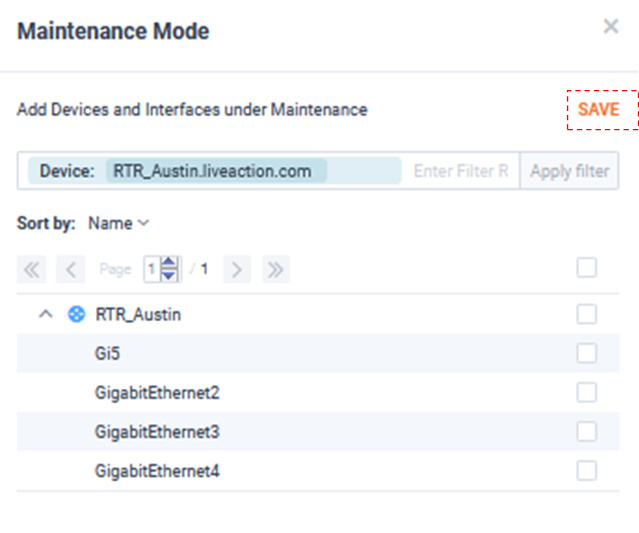Maintenance Mode
LiveNX provides an Alert maintenance mode for temporarily suppressing Alerts from triggering from either devices or interfaces. Its configuration is accessed via the button at the top right of the Alert Management page.
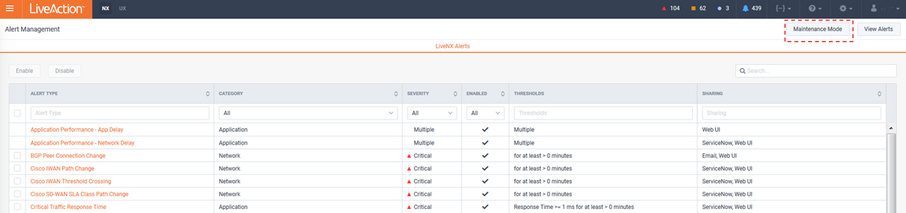 d
dBy default, no devices or interfaces are in maintenance mode. Click , to enable maintenance mode.
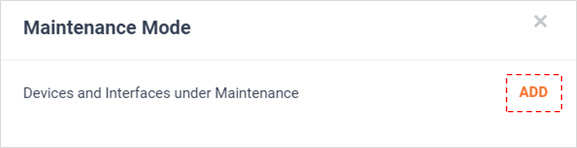
A list of devices appears.
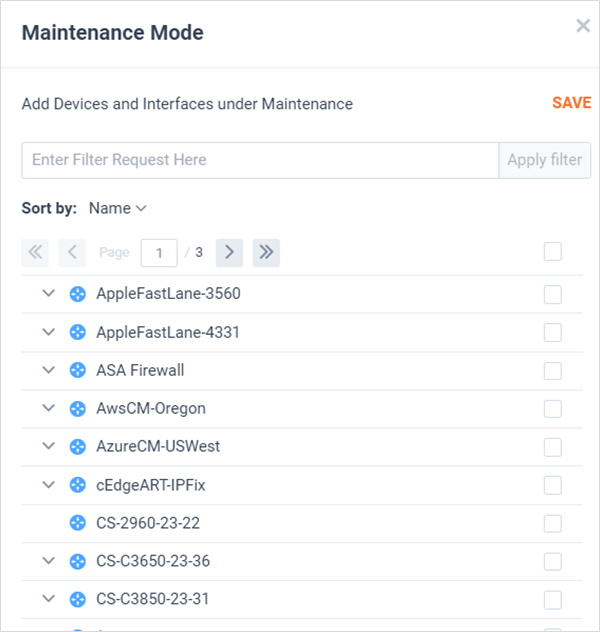
The filter at the top of the device list makes it simple to find devices of interest.
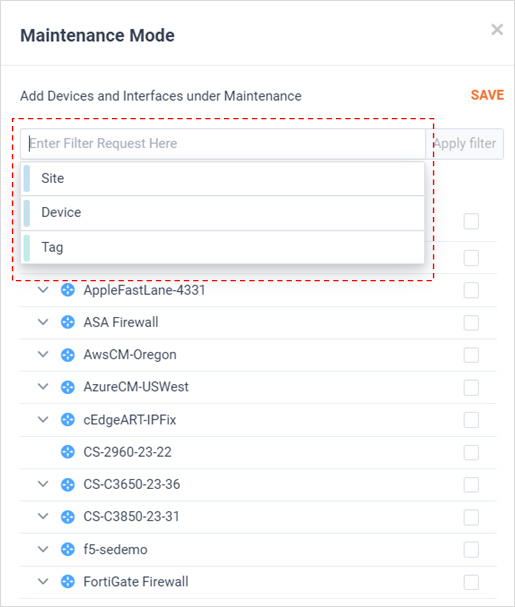
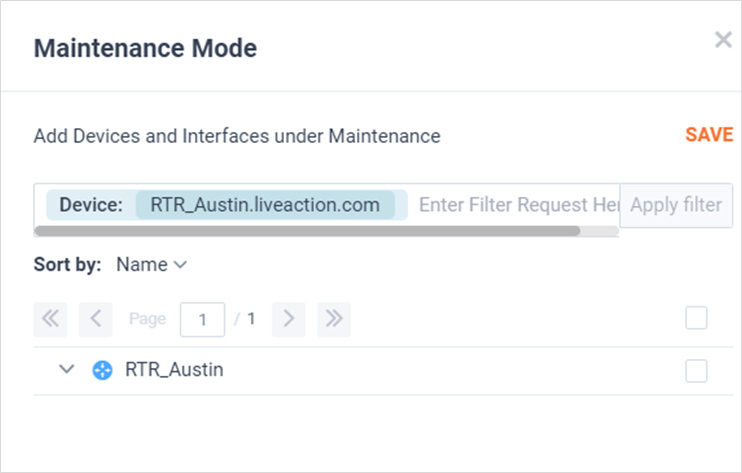
Select the checkbox corresponding to a device to put the device and all of its interfaces into maintenance mode. When finished click .
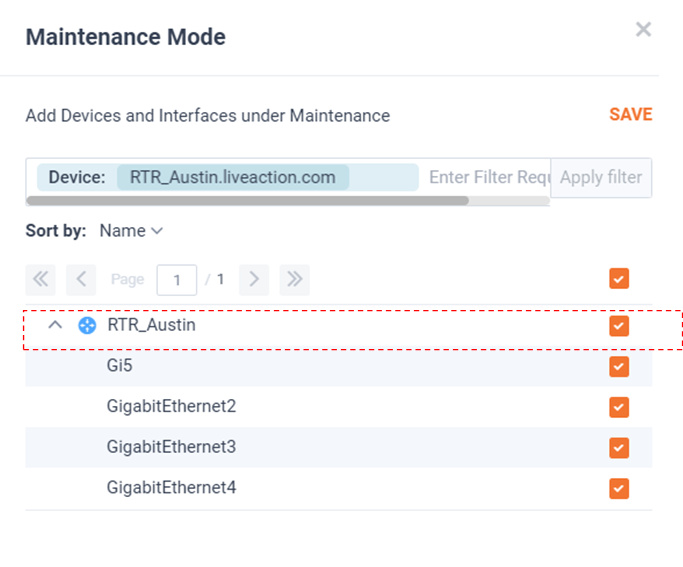
Or only select the checkbox corresponding to just an interface(s) to put it in maintenance mode. When finished click .
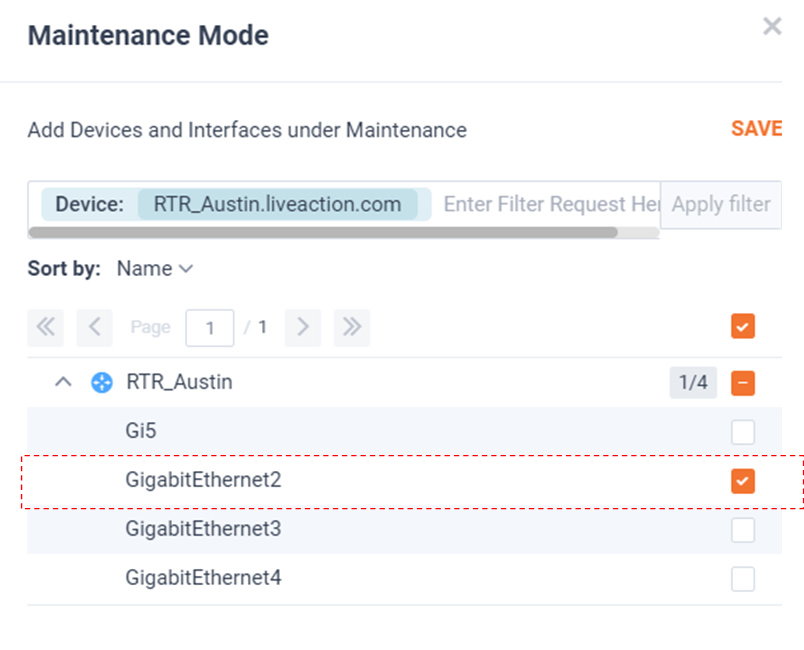
The selected devices and interfaces will be listed in Maintenance Mode.
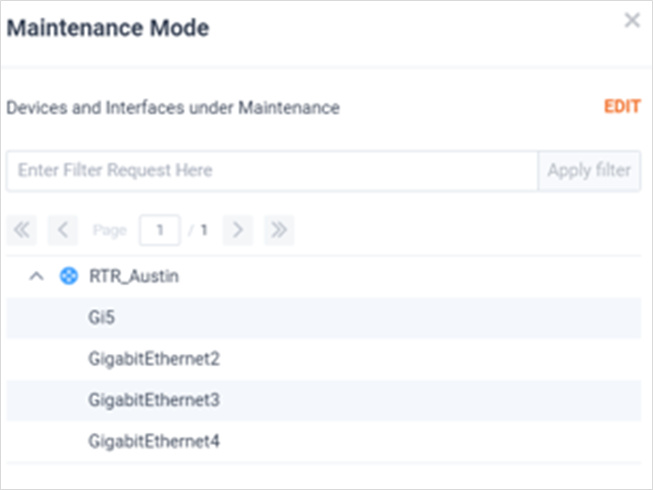
To remove a device/interface from maintenance mode, click .
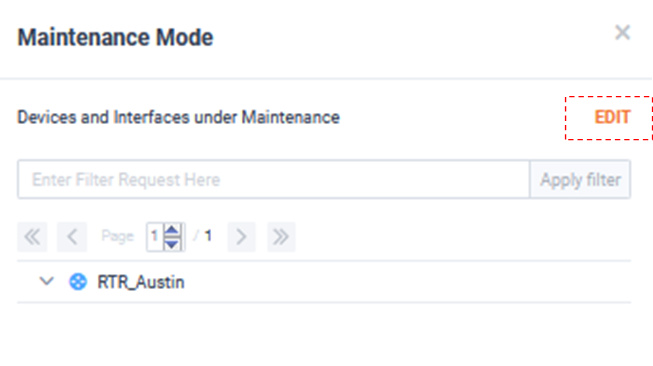
Deselect the selected devices and interfaces of interest and click .